In today’s digital world, your Google Business Profile isn’t just an online listing. It’s a powerful tool to attract local customers, boost your visibility, and drive growth for your business.
Whether you’re a seasoned entrepreneur or just starting, optimizing your profile is crucial for standing out in local search results and connecting with potential customers.
This comprehensive guide will walk you through proven strategies to enhance your online presence, improve your business listing, and ultimately attract more visitors to your Google Business Profile.
Why Your Google Business Profile Matters
Before diving into optimization strategies, let’s understand why your Google Business Profile is so important:
- First Impression: Often, it’s the first thing potential customers see when searching for businesses like yours.
- Local SEO: A well-optimized profile boosts your chances of appearing in local search results and Google Maps.
- Customer Insights: It provides valuable data about how customers interact with your business online.
- Free Marketing: It’s a free platform to showcase your products, services, and unique selling points.
An optimized Google Business Profile is like a 24/7 salesperson for your business, always ready to provide information and attract potential customers.
Optimize Your Google Business Profile for Maximum Impact

The foundation of attracting more visitors to your Google Business Profile lies in its optimization. A well-optimized profile not only improves your chances of appearing in local search results but also provides potential customers with the information they need to choose your business.
Complete All Profile Information
Your profile should be a comprehensive resource for potential customers. Here’s a detailed checklist to ensure you’ve covered all bases:
- Business Name: Use your exact business name as it appears in the real world. Avoid adding unnecessary keywords or location information unless it’s part of your official business name.
- Address: If you have a physical location, make sure it’s accurate and formatted consistently across all online platforms.
- Phone Number: Use a local phone number, as it can help with local SEO.
- Website URL: Link to your homepage or a specific landing page for local customers.
- Business Hours: Be precise and remember to update for holidays or special events.
- Business Description: Use this space to tell your story and highlight what makes your business unique. Naturally incorporate keywords like “local business visibility” and “improve business listing.”
- Services or Products: List your main offerings, including prices if applicable.
- Attributes: These help customers understand what to expect. Examples include “Wheelchair accessible,” “Free Wi-Fi,” or “Outdoor seating.”
- Opening Date: If you’re a new business, this can help explain a lack of reviews or photos.
Choose the Right Business Categories
Selecting accurate categories is crucial for Google Business Profile optimization. Google uses categories to understand what your business does and when to show it in search results.
- Primary Category: Choose the one that best describes your core business. This is the most important category and will be displayed prominently on your profile.
- Additional Categories: Add up to 9 additional categories to cover other aspects of your services. These help you appear for a wider range of relevant searches.
For example, a pizza restaurant might choose “Pizza Restaurant” as its primary category, with additional categories like “Italian Restaurant,” “Delivery Restaurant,” and “Takeout Restaurant.”
Add High-Quality Photos and Videos
Visual content can significantly increase engagement on your profile. According to Google, businesses with photos receive 42% more requests for directions and 35% more clicks to their websites. Here’s a comprehensive list of images you should include:
- Logo: A high-resolution version of your business logo.
- Cover Photo: An image that best represents your business. This could be your storefront, a popular product, or a team photo.
- Interior Shots: At least 3 photos showcasing the inside of your business.
- Exterior Shots: 3 or more photos of your business from the outside, including the entrance.
- Product Photos: High-quality images of your best-selling or featured products.
- Team Photos: Images of your staff to add a personal touch.
- Action Shots: Photos of your business in operation or serving customers.
- 360-Degree Photos: If possible, add immersive 360-degree photos of your interior.
- Videos: Short clips (up to 30 seconds) showcasing your products, services, or business atmosphere.
Remember to update your Google Business photos regularly to keep your profile fresh and engaging. Aim to add new photos at least once a month.
Keep Your Hours and Contact Info Up-to-Date
Nothing frustrates a potential customer more than outdated information. Regularly review and update your business hours, especially during holidays or special events. Here’s a checklist to ensure your information stays current:
- Regular Hours: Review weekly to ensure accuracy.
- Special Hours: Add holiday hours or temporary changes well in advance.
- Contact Information: Verify phone numbers and email addresses monthly.
- Seasonal Changes: If your business has different hours for different seasons, update accordingly.
Accurate contact information ensures that customers can reach you easily, improving their experience and your reputation.
Read This Blog: Which of the Following Is Probably Not an Important Point to Include in a Business Pitch?
Leverage Google Posts to Boost Engagement
Google Posts are a powerful tool to attract more visitors to your Google Business Profile. They allow you to share updates, offers, events, and products directly on your profile and in search results.
Types of Google Posts
- What’s New: Share general updates about your business, such as new services or changes in operation.
- Events: Promote upcoming events with dates, times, and other relevant details.
- Offers: Highlight special promotions or sales to drive customer action.
- Products: Showcase specific products or services, including prices and availability.
Best Practices for Creating Engaging Posts
To make the most of Google Posts, follow these guidelines:
- Use eye-catching images or videos: Visual content grabs attention and increases engagement.
- Keep your message clear and concise: Aim for 150-300 characters for the main message.
- Include a call-to-action (CTA): Guide users on what to do next (e.g., “Book Now,” “Learn More,” “Get Offer”).
- Use relevant keywords naturally: Incorporate terms like “local business visibility” or “Google Business Profile engagement” where appropriate.
- Create posts regularly: Aim for at least one post per week to maintain visibility.
- Vary your content: Mix up the types of posts you create to keep your profile interesting.
- Time your posts strategically: Consider posting before peak business hours or when customers are most likely to engage.
Encourage and Manage Reviews to Boost Google Business Rankings
Reviews play a crucial role in local SEO and can significantly impact your ability to attract more visitors. Positive reviews not only improve your business’s reputation but also signal to Google that your business is trustworthy and relevant.
The Impact of Reviews on Profile Visibility
Google considers both the quantity and quality of reviews when determining local search rankings. Here’s how reviews can boost your visibility:
- Higher Star Rating: Businesses with higher ratings tend to rank better in local search results.
- Review Quantity: More reviews signal popularity and relevance to Google.
- Review Freshness: Recent reviews carry more weight than older ones.
- Review Content: Reviews that mention keywords related to your business can help improve your visibility for those terms.
Strategies to Get More Customer Reviews
Implementing a systematic approach to gathering reviews can significantly improve your Google Business Profile. Here are some effective strategies:
- Ask at the right time: Request reviews when customers are most satisfied, like right after a successful purchase or service.
- Make it easy: Provide direct links to your Google Business Profile review page. You can create a short URL or QR code for easy access.
- Train your staff: Encourage employees to ask for reviews as part of their customer service routine. Provide scripts or guidelines to make this process smooth.
- Follow up: Send follow-up emails to customers with a link to leave a review. Automate this process if possible.
- Offer incentives: While you can’t offer rewards for positive reviews, you can enter all reviewers into a monthly draw or offer a small discount on their next purchase.
- Use multiple touchpoints: Ask for reviews through various channels – in person, via email, through receipts, or on social media.
- Lead by example: Demonstrate how to leave a review by creating a simple video tutorial for your customers.
Responding to Reviews
Engaging with reviews, both positive and negative, shows that you value customer feedback and are committed to improving your service. Here’s how to respond effectively:
| Review Type | Response Strategy | Example Response |
| Positive | Thank the reviewer, mention specifics from their review, and invite them back | “Thank you for your wonderful review, Sarah! We’re thrilled you enjoyed our new vegan menu. We look forward to serving you again soon!” |
| Negative | Apologize for their experience, address their concerns, and offer to make it right offline | “We’re sorry to hear about your experience, John. Our goal is to provide excellent service, and we clearly fell short. Please contact us directly at [phone/email] so we can make this right.” |
| Neutral | Thank them for their feedback and highlight any positive aspects they mentioned | “Thanks for your feedback, Emily. We’re glad you enjoyed our quick service. We’re always working to improve our menu selection and appreciate your suggestions.” |
Remember, your responses are public and can influence potential customers, so always maintain a professional and courteous tone.
Use Google’s Q&A Feature to Enhance Customer Interaction
The Q&A feature on your Google Business Profile is an often-overlooked opportunity to attract more visitors and improve your local SEO. By proactively answering common questions and engaging with user-submitted queries, you can provide valuable information and showcase your expertise.
Answering Common Questions Proactively
- Identify frequently asked questions about your business or industry
- Create clear, concise answers that incorporate relevant keywords
- Post these Q&As on your profile to address potential customer concerns before they arise
Here’s an example of how to structure your Q&A:
Q: “Do you offer gluten-free options?” A: “Yes, we have a variety of gluten-free dishes on our menu. Our kitchen staff is trained in preventing cross-contamination, ensuring a safe dining experience for our gluten-sensitive customers. Please inform your server about any dietary restrictions when ordering.”
Monitoring and Responding to User-Submitted Questions
Set up notifications for new questions on your profile and respond promptly. This not only helps the person who asked but also provides information for future visitors. Here are some best practices:
- Be timely: Aim to respond within 24 hours if possible.
- Be comprehensive: Provide detailed answers that fully address the question.
- Be professional: Maintain a friendly, helpful tone in all responses.
- Use keywords: Naturally incorporate relevant keywords in your answers.
- Encourage further engagement: Invite the asker to contact you directly if they need more information.
Leveraging Q&A for Keyword Optimization
Incorporate target keywords like “local SEO strategies” and “Google Business Profile engagement” naturally into your questions and answers. This can help improve your profile’s visibility for these terms. However, always prioritize providing helpful, authentic answers over keyword placement.
Implement Local SEO Strategies to Increase Local Business Visibility

While optimizing your Google Business Profile is crucial, it’s just one part of a comprehensive local SEO strategy. Here are some additional tactics to boost your local visibility:
- Optimize your website for local search
- Include your city and region in title tags, headers, and content
- Create location-specific pages if you serve multiple areas
- Embed a Google Map on your contact page
- Ensure your website is mobile-friendly and loads quickly
- Create local content
- Write blog posts about local events or news
- Create guides to local attractions or services in your area
- Share customer stories or case studies from local clients
- Develop a local resource section on your website
- Build local backlinks
- Get listed in local business directories
- Sponsor local events or organizations
- Collaborate with other local businesses for cross-promotion
- Participate in local business associations and chambers of commerce
- Ensure NAP consistency
- Your Name, Address, and Phone number should be identical across all online platforms
- Use a tool like Moz Local or BrightLocal to audit your NAP consistency
- Optimize for voice search
- Focus on conversational, long-tail keywords
- Create FAQ pages to target common voice search queries
- Leverage local schema markup
- Implement LocalBusiness schema on your website to provide search engines with detailed information about your business
By implementing these local SEO strategies, you’ll not only attract more visitors to your Google Business Profile but also improve your overall online presence and visibility to local customers.
Utilize Google Ads to Drive Traffic to Your Business Listing
While organic strategies are essential, paid advertising can give your Google Business Profile an extra boost. Google offers several ad types that can help attract more visitors:
- Local Search Ads: These ads appear when people search for businesses like yours in your area. They can include your address, phone number, and business hours.
- Smart Campaigns: Designed for small businesses, these use machine learning to optimize your ads for the best results.
- Display Ads: Visual ads that can appear on websites across the Google Display Network, targeting people who have shown interest in businesses like yours.
- Local Service Ads: Available for certain service-based businesses, these ads appear at the top of search results and are based on proximity, availability, and ratings.
Tips for Creating Effective Google Ads
- Use location-specific keywords in your ad copy
- Highlight what makes your business unique
- Include a clear call-to-action
- Use ad extensions to provide additional information
- Regularly review and adjust your campaigns based on performance
- Test different ad formats and messages to see what resonates with your audience
- Set a realistic budget and monitor your ROI closely
“In our experience, businesses that combine organic optimization with strategic paid advertising see a 30-40% increase in profile visits compared to those relying solely on organic methods.” – Jane Doe, Digital Marketing Expert
Engage with Google Maps Features to Enhance Your Profile
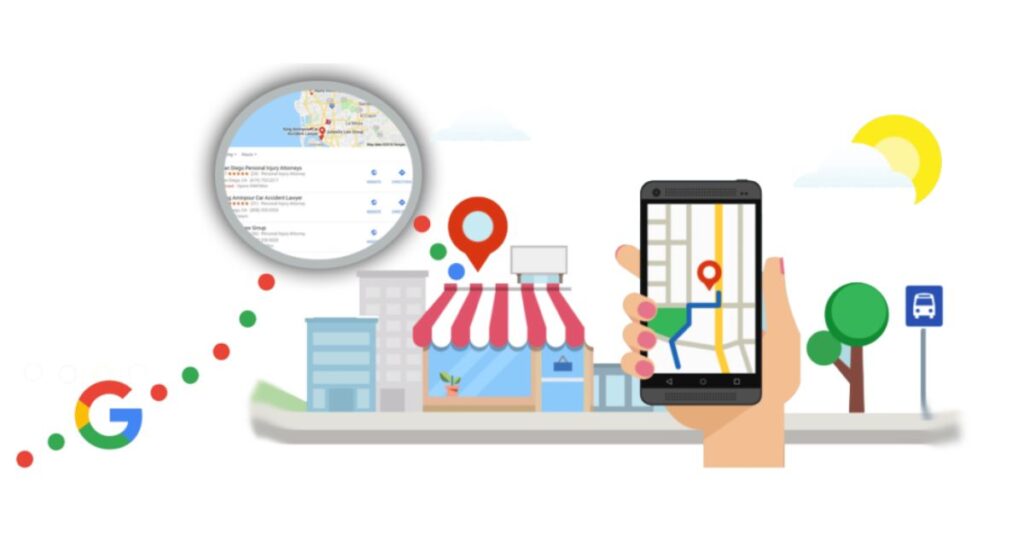
Google Maps offers several features that can help attract more visitors to your Google Business Profile:
- Add Products and Services: Showcase your offerings directly on your profile. Include descriptions, prices, and photos where applicable.
- Use Attributes: Highlight unique features of your business, such as “Wheelchair accessible,” “Women-led,” or “LGBTQ+ friendly.”
- Create 360-degree Virtual Tours: Offer potential customers an immersive look inside your business.
- Utilize the Messaging Feature: Enable customers to message you directly through your profile for quick questions or inquiries.
- Add Booking Button: If relevant, allow customers to book appointments or reservations directly from your profile.
- Keep Your Map Pin Accurate: Ensure your map pin is placed precisely at your business location for easy navigation.
Leverage Social Media Integration for Greater Visibility
While your Google Business Profile is crucial, integrating it with your social media efforts can significantly boost your online presence:
- Link Social Profiles: Connect your social media accounts to your Google Business Profile.
- Cross-Promote: Share your Google Posts on your social media platforms to increase their reach.
- Encourage Check-Ins: Motivate customers to check in on social media when they visit your business.
- Share User-Generated Content: Repost customer photos or reviews from your Google Business Profile on your social media accounts.
- Run Social Media Contests: Create contests that encourage customers to leave reviews or share photos on your Google Business Profile.
Monitor and Analyse Performance with Google Business Insights
To continually improve your strategy and attract more visitors, it’s crucial to monitor your profile’s performance. Google Business Insights provides valuable data about how customers interact with your profile.
Key Metrics to Track
- How customers find your listing: Direct (searching for your business name) vs. Discovery (searching for a category, product, or service)
- Where customers view your listing: Search vs. Maps
- Customer actions: Calls, direction requests, website visits
- Photo views and quantity compared to businesses like yours
- Query performance: Which search terms are leading people to your profile
Using Data to Refine Your Strategy
Regularly review these metrics to identify trends and areas for improvement. For example:
- If you’re getting fewer discovery searches, focus on improving your category selection and incorporating more relevant keywords.
- If photo views are low, add more high-quality images or videos to your profile.
- If direction requests are down, ensure your address and hours are accurate and easy to find.
- If certain queries are performing well, consider creating content or offers
FAQs
How to increase Google Business Profile views?
Optimize your profile, post regularly using Google Posts, and encourage customer reviews to boost visibility and engagement.
How do I attract customers to Google my business?
Use high-quality photos, respond to reviews promptly, and leverage the Q&A feature to provide valuable information to potential customers.
How to increase GMB traffic?
Implement local SEO strategies, use Google Ads for targeted promotion, and ensure your profile information is always up-to-date and accurate.
How do I make my Google Business Profile visible to everyone?
Choose the right business categories, use relevant keywords in your description, and maintain consistent NAP (Name, Address, Phone) information across all online platforms.
How to increase visibility on Google?
Combine organic optimization techniques with strategic paid advertising, create local content, and build local backlinks to improve your overall online presence.
How do I promote my Google business profile?
Utilize Google Posts regularly, integrate your profile with social media efforts, and encourage customers to leave reviews and check-ins to increase engagement and visibility.
Conclusion: Attracting More Visitors to Your Google Business Profile
Optimizing your Google Business Profile is an ongoing journey that demands consistent effort and adaptation. By implementing the strategies outlined in this guide – from basic profile optimization to leveraging advanced features like Google Posts and Q&A – you can significantly boost your local business visibility and attract more visitors to your profile.
The key to success lies in maintaining an up-to-date profile, engaging regularly with customers through posts and reviews, implementing comprehensive local SEO strategies, and continuously refining your approach based on insights. Remember, your Google Business Profile is more than just a digital listing – it’s a powerful tool for connecting with potential customers and driving growth for your local business.
